These days, we’re all trying to work smarter, not harder, right? Well, in the spirit of making IT and security tasks easier and less time-consuming, we’re introducing this new blog series: How We Worklet.
The series focuses on special use cases our team has identified where automation makes a big difference in scaling back level of effort. Let’s dive in.
Quick recap: What’s a Worklet?
Automox Worklets™️ are super helpful automation tools. Worklets hand over the reins so you can automate any scriptable action on macOS, Linux, and Windows devices. What soul-crushing, manual task vexes you most? Script it and eliminate it.
When you write or use existing Worklets, you give your organization a shot at reaching its full automation potential. The best part is that Worklets help you do away with time-consuming manual tasks and help with compliance efforts.
Anyone can create and offer up a Worklet in our online community. Sometimes they’re written by the Automox team, but just as often it's our customers who have a great idea that comes to life in Worklet form. Automox users who create and share new Worklets are affectionately dubbed SuperUsers.
What is a Worklet used for?
You can leverage Worklets to remediate zero-day or unpatched vulnerabilities. Or use them to configure your devices, disconnect unauthorized applications, roll back patches, etc. Every Worklet available in the Automox Community undergoes a review and has ultimately been approved by a team of Automox experts.
To learn more about what a Worklet is and how it, well… works, jump over to the Automox Community.
What is the How We Worklet series all about?
How We Worklet aims to celebrate and showcase Automox SuperUsers while inspiring others to accomplish more through automation. Here, we’ll highlight an innovative new Winning Worklet each month. We’ll get to know the SuperUser who created the Worklet, and they’ll shed light on why they made it, what it does, and ideas for using it.
Today’s Winning Worklet: Automating user notifications
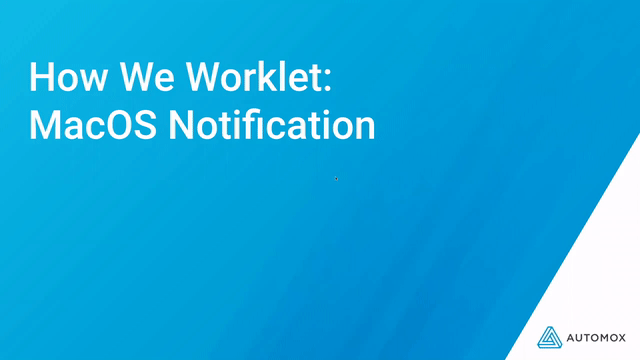







)
)
)
)
)
