Cross-Platform IT Troubleshooting
Take remote control of Windows and macOS devices to resolve tickets 49% faster.
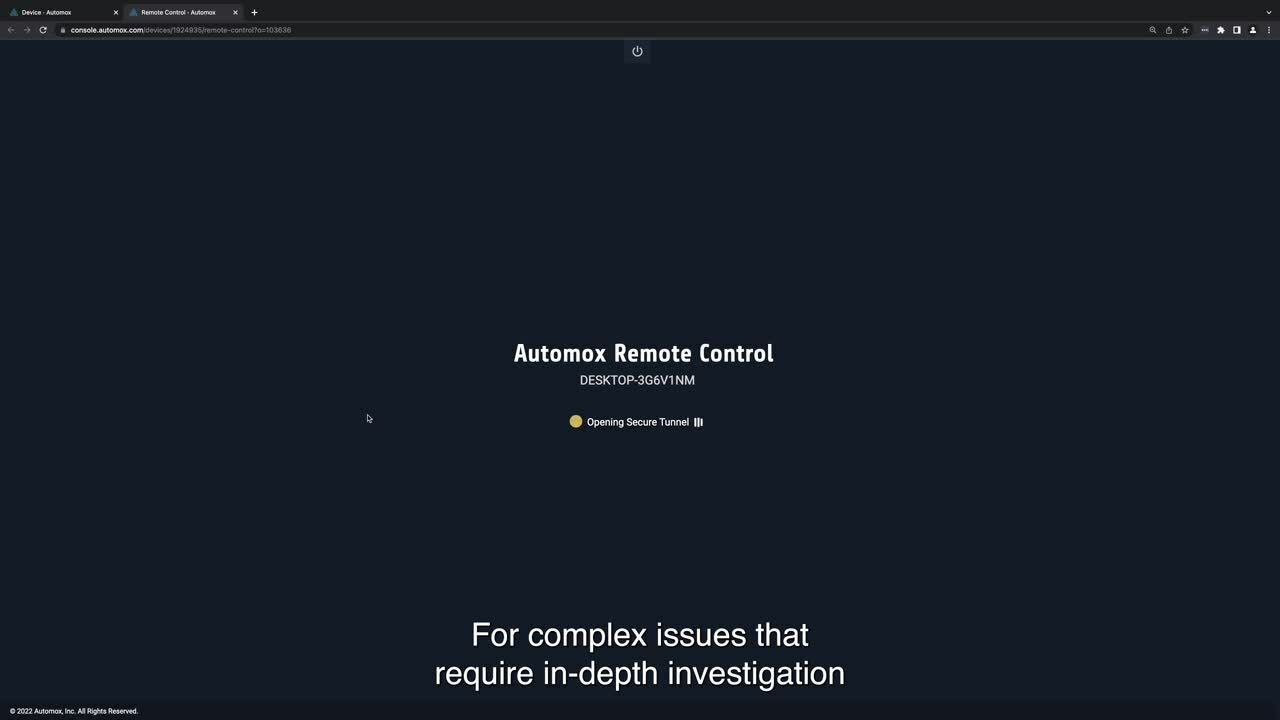
Resolve Help-Desk Tickets Faster.
The Help Desk is the silent hero for IT organizations. It's not easy to troubleshoot the onslaught of device issues to keep users happy and business flowing.
83% of IT professionals say their organizations use three or more different endpoint management tools. Tool overload quickly creates an IT backlog, missed SLAs, productivity interruptions, and frustrated users. Cross-platform IT troubleshooting with Automox helps you win back hours in your day.
Streamline Your Troubleshooting.
Automox eliminates frustrations and bottlenecks with a single tool for device inventory, scalable configuration resolution, and remote control that results in 56% more efficient troubleshooting teams.
Gain complete control over your devices from one console. Choose between manual or automated actions – it's up to you. Automox WorkletsTM ease the burden of manual, repetitive work with {worklet catalog count} plug-and-play automations for Windows and macOS. For hands-on troubleshooting, Automox also provides remote access – without the need for VPNs or extra agents.
Consolidate with a single solution to find and fix issues fast.
“Great time-saving and effortless product. Constantly improving and providing great support.”
- Director Of Information Technology in the Transportation Industry
Troubleshooting Without Any Trouble.

Complete Endpoint Visibility
Get cross-platform endpoint visibility and reporting across your on-prem, remote, or hybrid environment, all from one place.
Surface endpoint data from the Automox dashboard so you always know the status of your environment. Identify endpoints for targeted troubleshooting and get as granular or expansive in your view as you need with 300+ device datapoints across Windows and macOS.

Automate Configuration
Kiss manual work goodbye with Automox Worklets for Windows, macOS, and Linux.
Whether it's an issue with an email account, resetting a password, or killing a process using too many resources, you can create, automate, and enforce custom tasks with PowerShell or Bash scripting. Use pre-built Worklets from our catalog, script your own, or use Otto AI to draft custom automations in seconds.

Cross-Platform Remote Control
See what the user sees and troubleshoot their issues in real time without ever leaving the Automox platform. Gain the power of real-time remote access to Windows and macOS devices from anywhere.
With just an internet connection, administrators can remotely control devices directly from Automox.






